Reasch result
Label 4
Graphics Tablet,
Sound card,
DDR2-SDRAM,
Wi-Fi Card,
ATX Mid Tower Computer Case,
Mouse Pad,
DDR3-SDRAM,
RS323,
Mobile Modems and Routers,
Label 2
Speaker,
Harddisk,
ATA Cable,
SATA Cable,
UPS,
Computer Set,
Motherboard,
DDR-SDRAM,
LCD Monitor,
CRT Monitor,
Printer,
Label 1
Keyboard,
Mouse,
CPU,
CD-ROM,
DVD-ROM,
Floppy Disk,
Scanner,
VGA,
Modem,
Headset,
Speaker,
Harddisk,
ATA Cable,
SATA Cable,
UPS,
Computer Set,
Motherboard,
DDR-SDRAM,
LCD Monitor,
CRT Monitor,
Printer,
RAM,
PCI ISA AGP,
USB,
ROM,
Power Supply,
CD,
Network card,
Webcam,
Computer fan,
LCD Projector,
Graphics Tablet,
Sound card,
DDR2-SDRAM,
Wi-Fi Card,
ATX Mid Tower Computer Case,
Mouse Pad,
DDR3-SDRAM,
RS323,
Mobile Modems and Routers,
Printer

Example image: Inkjet Printer (Epson Stylus C58)
Example image: Laser Printer (Okidata C7200)
| Description |
A computer printer, or more commonly a printer, produces a hard copy (permanent human-readable text and/or graphics) of documents stored in electronic form, usually on physical print media such as paper or transparencies. Many printers are primarily used as local computer peripherals, and are attached by a printer cable to a computer which serves as a document source. Some printers, commonly known as network printers, have built-in network interfaces (typically wireless or Ethernet), and can serve as a hardcopy device for any user on the network. Individual printers are often designed to support both local and network connected users at the same time.


Inkjet printer cartridge

Dot matrix printer
CRT Monitor

CRT Monitor (Philips 109B65 Monitor 19IN18V CRT 25MM 1920X1440 MNTR60HZ BLACK VGA PC MAC REA)
CRT Monitor
| Description |
Graphical displays for early computers used vector monitors, a type of CRT similar to the oscilloscope but typically using magnetic, rather than electrostatic, deflection. Magnetic deflection allows the construction of much shorter tubes for a given viewable image size. Here, the beam traces straight lines between arbitrary points, repeatedly refreshing the display as quickly as possible. Vector monitors were also used by some late-1970s to mid-1980s arcade games such as Asteroids. Vector displays for computers did not noticeably suffer from the display artifacts of Aliasing and pixelation, but were limited in that they could display only a shape's outline (advanced vector systems could provide a limited amount of shading), and only a limited amount of crudely-drawn text (the number of shapes and/or textual characters drawn was severely limited, because the speed of refresh was roughly inversely proportional to how many vectors needed to be drawn). Some vector monitors are capable of displaying multiple colors, using either a typical tri-color CRT, or two phosphor layers (so-called "penetration color"). In these dual-layer tubes, by controlling the strength of the electron beam, electrons could be made to reach (and illuminate) either or both phosphor layers, typically producing a choice of green, orange, or red.

CRT monitor screen size
LCD Monitor

Example image: Acer AL-1931 19" LCD
Example image: Acer AL-1931 19" LCD
| Description |
A liquid crystal display (LCD) is a thin, flat display device made up of any number of color or monochrome pixels arrayed in front of a light source or reflector. It is often utilized in battery-powered electronic devices because it uses very small amounts of electric power.

DDR SDRAM

DDR SDRAM (double data rate synchronous dynamic random access memory) is a class of memory integrated circuit used in computers. It achieves nearly twice the bandwidth of the preceding [single data rate] SDRAM by double pumping (transferring data on the rising and falling edges of the clock signal) without increasing the clock frequency.
Motherboard
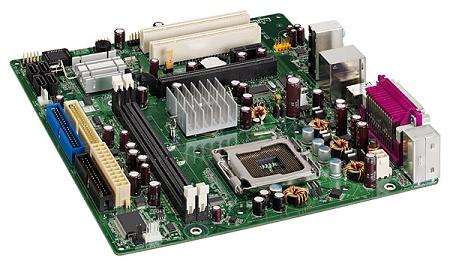

| Description |
The main printed circuit board in a computer that carries the system buses. It is equipped with sockets to which all processors, memory modules, plug-in cards, daughterboards, or peripheral devices are connected.
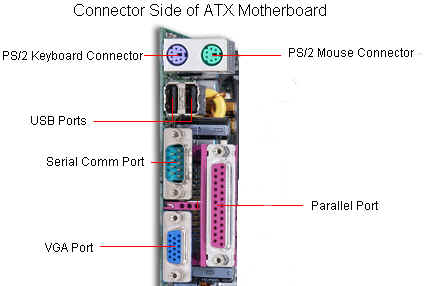
There are primarily two types of motherboards, AT motherboard, and ATX motherboard. AT motherboards are older, and not commonly used now a days. The AT and ATX motherboards differ in the form factor. Full AT is 12" wide x 13.8" deep, and Baby AT is 8.57" wide x 13.04" deep. Full-ATX is 12" wide x 9.6" deep and Mini-ATX is 11.2" wide x 8.2" deep. Other major differences include power supply connector, and keyboard connector. AT has 5-pin large keyboard connector, where as ATX has 6-pin mini connector. Similarly, AT has single row two connectors +/-5V, and +/-12V, whereas ATX motherboard has double row single connector providing +/-5V, +/-12V, and +3.3V.
Computer Set

| Description |
A personal computer (PC) is a computer whose original sales price, size, and capabilities make it useful for individuals, intended to be operated directly by an end user, with no intervening computer operator.
Today a PC may be a desktop computer, a laptop computer or a tablet computer. The most common operating systems are Microsoft Windows and Mac OS, while the most common microprocessors are the x86 and PowerPC CPUs. Software applications for personal computers include word processing, spreadsheets, games, and a myriad of personal productivity and special-purpose software. Modern personal computers often have high-speed or dial-up connections to the Internet, allowing access to the World Wide Web and a wide range of other resources.
A PC may be a home computer, or may be found in an office, often connected to a local area network. The distinguishing characteristics are that the computer is primarily used, interactively, by one person at a time. This is opposite to the batch processing or time-sharing models which allowed large expensive systems to be used by many people, usually at the same time, or large data processing systems which required a full-time staff to operate efficiently.
While early PCs owners usually had to write their own programs to do anything useful with the machines, today's users have access to a wide range of commercial and free software which is easily installed. The coming convergence of larger devices and the Personal Digital Assistants (PDAs), mobile phone and wearable computer markets which have similar functions, operating systems and even the same components, will decide if personal computer will refer to these devices.

Desktop Computer
UPS

Example image: UPS (LG628C)

Example image: UPS with digital LCD monitor (UPS - 500VX)
An Uninterruptible Power Supply (UPS), also known as an Uninterruptible Power Source, Uninterruptible Power System, Continuous Power Supply (CPS) or a battery backup is a device which maintains a continuous supply of electric power to connected equipment by supplying power from a separate source when utility power is not available. There are two distinct types of UPS: off-line and line-interactive (also called on-line).
SATA Cable

SATA cable
| Description |
Serial Advanced Technology Attachment (SATA, IPA: /ˈseɪtə/, /ˈsætə/ or 'sɑrtə) is a computer bus primarily designed for transfer of data between a computer and mass storage devices such as hard disk drives and optical drives.
The main advantages over the older parallel ATA interface are faster data transfer, ability to remove or add devices while operating (hot swapping), thinner cables that let air cooling work more efficiently, and more reliable operation with tighter data integrity checks.
It was designed as a successor to the Advanced Technology Attachment standard (ATA), and is expected to eventually replace the older technology (retroactively renamed Parallel ATA or PATA). Serial ATA adapters and devices communicate over a high-speed serial cable.


SATA cable connection on motherboard
SATA connection on harddisk
ATA Cable

ATA cable
| Description |
Advanced Technology Attachment (ATA) is a standard interface for connecting storage devices such as hard disks, solid state disks and CD-ROM drives inside personal computers.
The standard is maintained by X3/INCITS committee T13. Many synonyms and near-synonyms for ATA exist, including abbreviations such as IDE (Integrated Drive Electronics) and ATAPI (Advanced Technology Attachment Packet Interface). Also, with the market introduction of Serial ATA in 2003, the original ATA was retroactively renamed Parallel ATA (PATA).
Parallel ATA standards allow cable lengths up to only 18 inches (46 centimeters) although cables up to 36 inches (91 cm) can be readily purchased. Because of this length limit, the technology normally appears as an internal computer storage interface. It provides the most common and the least expensive interface for this application.

ATA connector on motherboard

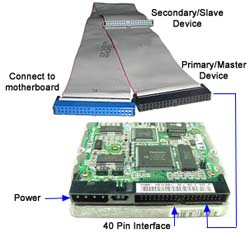
Harddisk

Harddisk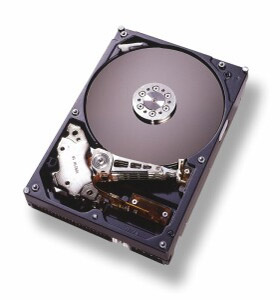
Harddisk no cover
| Description |
A hard disk drive (HDD), commonly referred to as a hard drive, hard disk or fixed disk drive, is a non-volatile storage device which stores digitally encoded data on rapidly rotating platters with magnetic surfaces. Strictly speaking, "drive" refers to a device distinct from its medium, such as a tape drive and its tape, or a floppy disk drive and its floppy disk. Early HDDs had removable media; however, an HDD today is typically a sealed unit (except for a filtered vent hole to equalize air pressure) with fixed media.
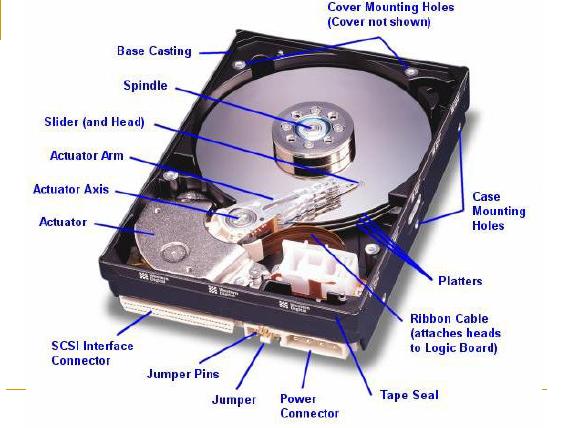
Speaker

Example image: Computer speaker (LOGITECH X-540 5.1)
Example image: Computer speaker (Maxintec SPE-128)
| Description |
Computer speakers, or multimedia speakers, are external speakers, commonly equipped with a low-power internal amplifier. The standard audio connection is a 3.5mm (1/8 inch) stereo jack plug often colour-coded lime green (following the PC 99 standard) for computer sound cards.A plug and socket for a two-wire (signal and ground) coaxial cable that is widely used to connect analog audio and video components. Also called a "phono connector," rows of RCA sockets are found on the backs of stereo amplifiers and numerous A/V products. The prong is 1/8" thick by 5/16" long. A few use an RCA connector for input. There are also USB speakers which are powered from the 5 volts at 200 milliamps provided by the USB port, allowing about half a watt of output power.

Speaker diagram
Headset

Example image: Headset
Example image: Headset
| Description |
A headset is a headphone combined with a microphone. Used in call centers and by people in telephone-intensive jobs, headsets provide the equivalent functionality of a telephone handset with hands-free operation. Many people use headsets at the computer so they can converse and type comfortably. Headsets typically have only one speaker like a telephone, but also come with speakers for both ears.

Bluetooth headset (no cable)
Modem

Example image: Internal modem

Example image: External modem (Conexant V.9)
Modem (from modulator-demodulator) is a device that modulates an analog carrier signal to encode digital information, and also demodulates such a carrier signal to decode the transmitted information. The goal is to produce a signal that can be transmitted easily and decoded to reproduce the original digital data.
VGA

Example image: VGA card
Example image: VGA connector
| Description |
The term Video Graphics Array (VGA) refers specifically to the display hardware first introduced with the IBM PS/2 line of computers in 1987, but through its widespread adoption has also come to mean either an analog computer display standard, the 15-pin D-subminiature VGA connector, or the 640×480 resolution itself. While this resolution has been superseded in the computer market, it is becoming a popular resolution on mobile devices.
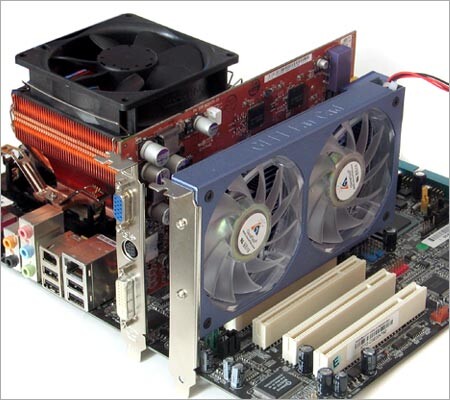
VGA card plug on motherboard
Scanner

Scanner (Canon CanoScan 8400F)
Scanner
| Description |
In computing, a scanner is a device that optically scans images, printed text, handwriting, or an object, and converts it to a digital image. Common examples found in offices are variations of the desktop (or flatbed) scanner where the document is placed on a glass window for scanning. Hand-held scanners, where the device is moved by hand, were briefly popular but are now less common due to the difficulty of obtaining a high-quality image. Mechanically driven scanners that move the document are typically used for large-format documents, where a flatbed design would be impractical.

Floppy Disk

Floppy disk drive
Floppy disk
| Description |
A floppy disk is a data storage medium that is composed of a disk of thin, flexible ("floppy") magnetic storage medium encased in a square or rectangular plastic shell. Floppy disks are read and written by a floppy disk drive or FDD, the initials of which should not be confused with "fixed disk drive", which is another term for a hard disk drive. Invented by IBM, floppy disks in 8", 5.25", and the newest and most common 3.5" formats enjoyed many years as a popular and ubiquitous form of data storage and exchange, from the middle 1970s to the late 1990s. However, they have now been largely superseded by flash and optical storage devices while e-mail has become the preferred method of exchanging small to medium size digital files.

DVD-ROM

DVD logo
Example image: DVD-ROM drive
| Description |
DVD (also known as "Digital Versatile Disc" or "Digital Video Disc" - see Etymology) is a popular optical disc storage media format. Its main uses are video and data storage. Most DVDs are of the same dimensions as compact discs (CDs) but store more than six times as much data.
Variations of the term DVD often describe the way data is stored on the discs: DVD-ROM has data which can only be read and not written, DVD-R and DVD+R can be written once and then function as a DVD-ROM, and DVD-RAM, DVD-RW, or DVD+RW hold data that can be erased and thus re-written multiple times. The wavelength used by standard DVD lasers is 650 nm[1], and thus has a red color.
DVD-Video and DVD-Audio discs respectively refer to properly formatted and structured video and audio content. Other types of DVDs, including those with video content, may be referred to as DVD-Data discs. As next generation High definition optical formats also use a disc identical in some aspects yet more advanced to a DVD, such as Blu-ray Disc, the original DVD is often given the retronym SD DVD (for standard definition).
CD-ROM

Example image: CD-ROM drive
Example image: CD-ROM
| Description |
CD-ROM (an abbreviation of "Compact Disc read-only memory") is a Compact Disc that contains data accessible by a computer. While the Compact Disc format was originally designed for music storage and playback, the format was later adapted to hold any form of binary data. CD-ROMs are popularly used to distribute computer software, including games and multimedia applications, though any data can be stored (up to the capacity limit of a disc). Some CDs hold both computer data and audio with the latter capable of being played on a CD player, whilst data (such as software or digital video) is only usable on a computer (such as PC CD-ROMs). These are called Enhanced CDs.
Although many people use lowercase letters in this acronym, proper presentation is in all capital letters with a hyphen between CD and ROM. It was also suggested by some, especially soon after the technology was first released, that CD-ROM was an acronym for "Compact Disc read-only-media", or that it was a more 'correct' definition. This was not the intention of the original team who developed the CD-ROM, and common acceptance of the 'memory' definition is now almost universal. This is probably in no small part due to the widespread use of other 'ROM' acronyms such as Flash-ROMs and EEPROMs where 'memory' is usually the correct term.


